How to turn off SIP System Integrity Protection on Mac
System integrity protection, which prevents root users from arbitrarily changing files on Mac hard drives, has been available since El Capitan 10.11. However, because this feature is enabled, some of our behaviors have also been restricted, so let's take a look at how to turn SIP off and on.
How to turn SIP off and on
1. First of all we need to check our SIP on or off status, you can refer to the articleHow to check if SIP System Integrity Protection is enabled on your Mac
2. Restart your computer
- Intel: Restart your computer. Once the screen goes black, press and hold the Cmd + R keys until the Apple logo appears on the screen. Once the download is complete, you will enter the recovery mode.
- Apple Silicon: Press and hold the power button on your Mac for 10 seconds. Then go to "Options". You may need an administrator password.
3. Click "Utilities" and select "Terminal".

4. Enter the command "csrutil disable" in "Terminal", press enter, and see the following prompt after success, we will uncontrol the system's permissions.
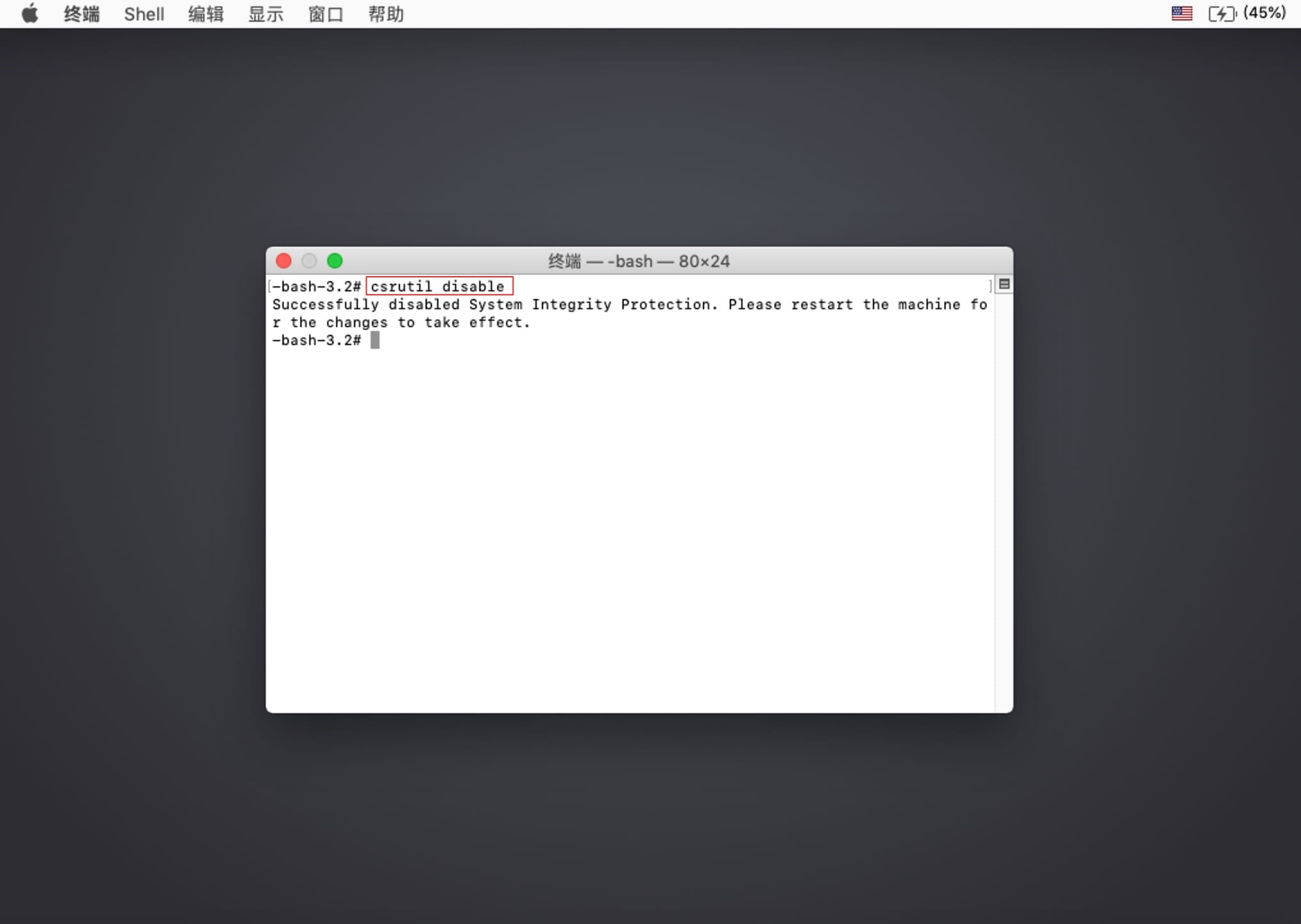
5. Restart the computer in the same way, then press and hold Command+R to enter the recovery tool interface, open "Terminal", and enter "csrutil enable" in "Terminal" to open protection. Then restart your computer and you're good to go.




